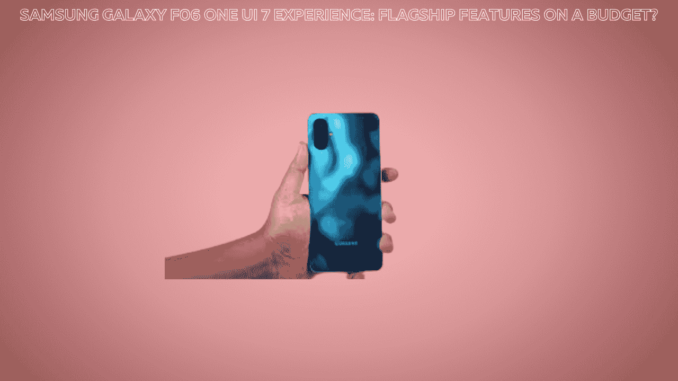
Samsung Galaxy F06 One UI 7 Experience: Flagship Features on a Budget?
Samsung One UI 7 has been a game-changer on flagship devices like the Galaxy S25 Ultra, offering smooth animations, AI features, and customization options. But what happens when One UI 7 is introduced on a budget device like the Samsung Galaxy F06, which costs under ₹10,000?
Does it deliver the same premium experience, or are there compromises? After testing both the Galaxy S25 Ultra and Galaxy F06, here’s what we found!
One UI 7 on Flagship vs. Budget Phones: Are They Really Different?
Traditionally, Samsung’s budget phones had a Core Edition of One UI, which meant fewer features and stripped-down software. But with One UI 7, Samsung has removed the Core Edition, bringing more flagship-like features to budget models like the Galaxy F06.
What’s Similar?
📌 Same icon pack on both phones
📌 Split Quick Settings & Notification Panel
📌 New redesigned Recent Apps page
📌 Updated system widgets (Gallery Widget, Enlarged Folders, etc.)
📌 Lock Screen customizations (Clock size, thickness, icons)
📌 Same camera app design
Visually, both phones look nearly identical. If you placed screenshots of the S25 Ultra and F06 side by side, it would be hard to tell them apart!
🏆 Winner: Tie – Samsung has done a great job of keeping UI design consistent across devices.
Animation & Smoothness: Can the F06 Match the S25 Ultra?
While One UI 7 looks the same, the experience of using it differs.
✔ F06 has the same animations as the S25 Ultra, including bouncy effects.
❌ But due to weaker hardware, stutters are noticeable.
✔ Still better than other budget phones, as Samsung didn’t remove animations.
Even though the Galaxy F06 doesn’t feel as smooth as the S25 Ultra, it still delivers a premium experience compared to other budget brands that often cut animations entirely.
🏆 Winner: S25 Ultra – F06 tries to match it, but hardware limitations cause occasional lag.
Feature Comparison: What’s Missing on the Galaxy F06?
Despite having a flagship-like UI, there are some clear feature differences between the F06 and S25 Ultra.
Features Available on Both Phones:
✅ Live Activities in the Notification Panel
✅ New Charging Animation
✅ Battery Charging Protection (Stop charging at 80%, 90%, or 95%)
✅ Stacked Live Activities
Features Missing on the F06:
❌ No AI Features (No Galaxy AI, Interpreter, Translator, Object Eraser, or Circle to Search)
❌ No AI-enhanced search in settings
❌ No screen recording option
❌ No support for Good Lock customizations
The biggest drawback of the Galaxy F06 is the lack of AI features. Unlike the S25 Ultra, it doesn’t have Circle to Search, AI editing tools, or advanced AI functionalities.
🏆 Winner: S25 Ultra – AI features and extra tools make a difference in everyday use.
Ads & Pre-installed Apps: The Downside of a Budget Phone
One area where Samsung differentiates flagship and budget phones is ads and pre-installed apps.
✔ S25 Ultra: 6 pre-installed apps (mostly useful)
✔ F06: 10 pre-installed apps (some are unnecessary)
📌 Major Issue:
- F06 has a built-in “Galaxy Widget” that constantly serves ads.
- It also has a “Discover” tab in the App Drawer that pushes recommended apps.
🏆 Winner: S25 Ultra – F06 has more ads and bloatware due to budget pricing.
Software Updates: How Long Will the F06 Be Supported?
📌 Galaxy S25 Ultra: 7 years of software and security updates
📌 Galaxy F06: 4 years of software and security updates
Even though the F06 gets fewer years of support, 4 years of OS updates on a budget phone is still impressive.
Interestingly, the F06 already has One UI 7, while some older flagship models still don’t!
🏆 Winner: S25 Ultra – More updates, but F06 still offers great longevity for its price.
Final Verdict: Is the Galaxy F06 Worth It?
Despite being significantly cheaper than the S25 Ultra, the Galaxy F06 delivers 70-80% of the One UI 7 experience.
Pros ✅ (What’s Good About the F06?)
✔ Flagship-like UI design (Same icons, widgets, settings layout)
✔ Smooth animations retained (despite minor stutters)
✔ 4 years of software updates (Great for a budget phone)
✔ Same charging animation & battery protection features as flagship models
Cons ❌ (What’s Missing on the F06?)
❌ No AI features (No Galaxy AI, Object Eraser, or Circle to Search)
❌ More ads & pre-installed apps
❌ Lacks Good Lock support & advanced customization options
❌ No screen recording option
Who Should Buy the Galaxy F06?
✅ If you want a Samsung phone under ₹10,000 with a premium UI experience
✅ If software updates and UI design matter to you more than AI features
✅ If you don’t mind a few occasional stutters in animations
Who Should Avoid the Galaxy F06?
❌ If you need AI features like Circle to Search & Object Eraser
❌ If you want a fully bloatware-free experience
❌ If you want Good Lock customizations and deep UI tweaks
Final Thoughts: A Step in the Right Direction for Samsung Budget Phones!
Samsung has done an impressive job with One UI 7 on the Galaxy F06. Even though some features are missing, the overall experience is far better than what budget phones used to offer.
If Samsung adds Circle to Search and Screen Recording to budget phones in the future, it could greatly enhance the user experience.
📌 What do you think of One UI 7 on budget phones? Do you like it or do you think Samsung should add more features? Let us know in the comments!
Also Read :Lenovo Yoga Slim 7i Aura Edition: The Best All-Rounder Laptop?




Leave a Reply